One word sums up Ning — easy! Creating a social network using Ning literally takes just a few minutes. However, I found myself tinkering with it for several hours, trying out various themes, moving around the features, uploading examples. I had my husband join so I could see how it looked without being an administrator. He said he liked every one of the different themes I tried — he was kind. Mostly, he said, he thought using Ning was a great idea for all kinds of settings.
That’s why I am considering using it for a class I teach on campus. Ning allows me to upload the various items I need for class, but also involve the students in discussion and comment. I thought about using a Wetpaint wiki, but decided it has too much intrusive advertising. The ads on Ning are not annoying or in the way whenf using the site, which is one of Ning’s best features.
I also like that you can rename the tabs, add and delete tabs, easily add and delete features and apps. The hardest thing I ran into was finding a theme that allowed me to put the picture across the top in a way I liked. (The glass-blown flowers at the Franklin Park Conservatory in Columbus, Ohio, doesn’t have anything to do with grammar, but it is beautiful. If you can draw them in with something nice to look at, maybe you can keep them coming!)
Anyway, here it is: MCJ 103. Enjoy.

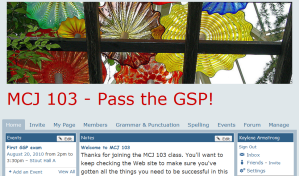

Kaylene,
The glass-blown flowers are beautiful. I am glad that you included them. There is an artist, out in the country, between Laurel and Hattiesburg, that makes stained-glass windows and beautiful glass-blown flowers. It is a real treat to visit his studio.
Your Ning social networking site is very clean. I am sure that your students will enjoy using it.
I agree with you that creating the Ning site was easier than the wiki, podcast, and slideshare(nightmare).
Thank you for sharing.
jacque
Pingback: Finding my stuff! « IT 780 — Blogfolio